Models
There are several types of models that can be used with QstatLab:
The variation can be computed using one of the several methods:
Constraints
When the model is used for Contour plots, Surface plots or Optimization, it is possible to define constraints. In the example below, models in columns C and L have constraints. Less than 100 for column C and between 8 and 19 for column L. Constraints can be defined as
Model editor
This tool is meant to aid model creation. We shall demonstrate it by creating a stochastic model. Let's assume we have obtained a regression model and now we are interested in studying its robustness properties assuming that the standard deviation of the variables is 0.2. One of the most important robustness properties is the standard deviation. A process is robust when its standard deviation is minimal. The regression model is shown in column L in file models.qsl. Let us create a standard deviation model in column P (as it is an empty column).
1. Click in a cell in column P
and then activate the Model editor (![]() )
)
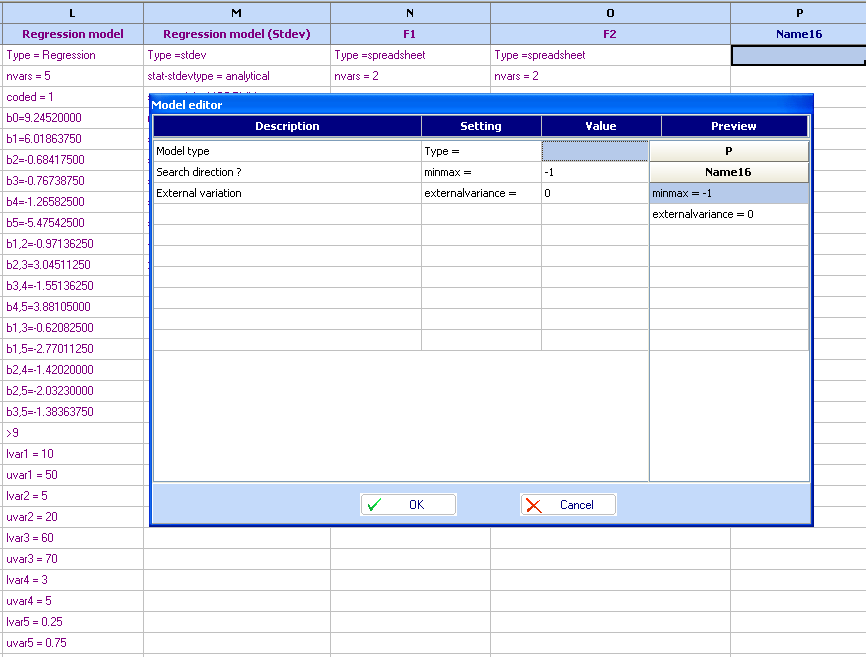
2. Choose stdev for the model type
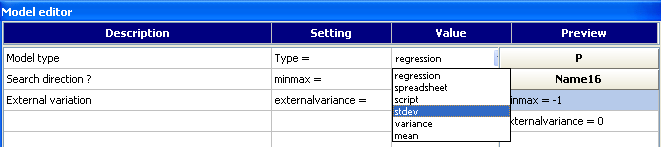
3. Click somewhere in the column Value and then click the third row to select one of the models in the table
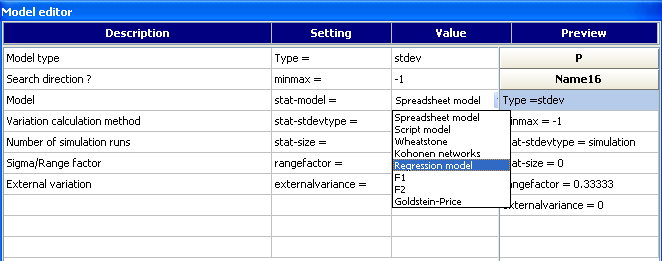
4. Change the Variation calculation method to 'analytical'. This is the fastest method, but is currently restricted only to 2nd order regression models. For anything else we recommend using 'Taylor2'.
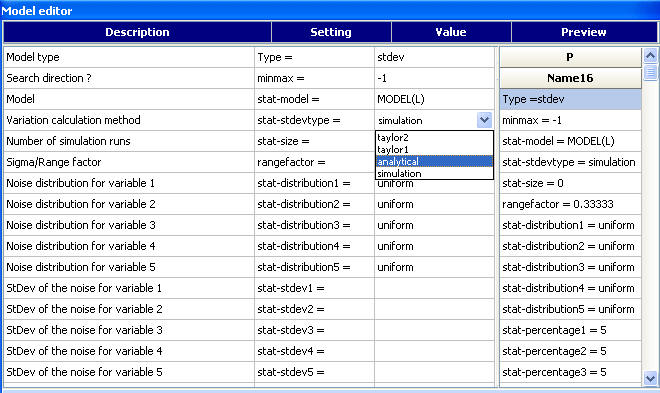
5. Ignore the value for Sigma/Range factor, as it is only applicable when the variation in variables is defined in percentages of the current value. Now we enter 0.2 as standard deviation for all variables and delete the default value of 5 for the percentage variation:

6. stat-mu3 and stat-mu4 are the third and fourth central moments in the distribution of the variables. They are always 0 if the variation in variables is normally distributed. Click 'OK' to transfer the model to the spreadsheet.
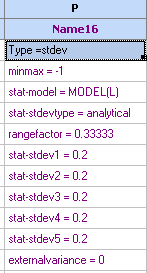
7. If we are only interested in values of the model that fall within the following interval 2 < stdev < 2.4 then we add two more lines at the bottom of the model:
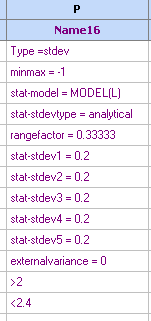
8. The column can be renamed by using the 'Column properties' thus making this model ready for use.
Examples of other models:
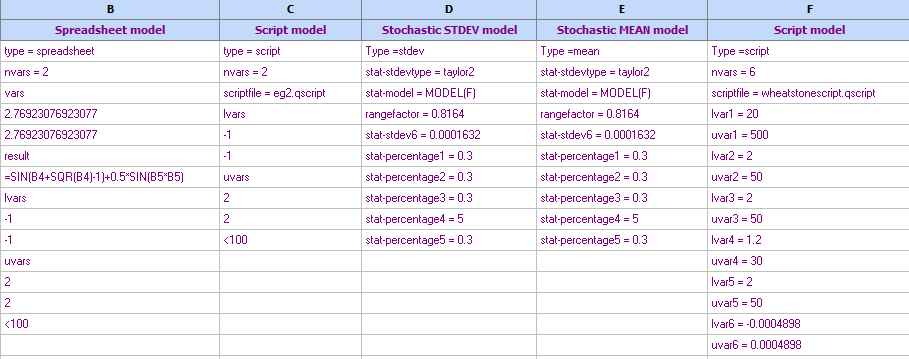
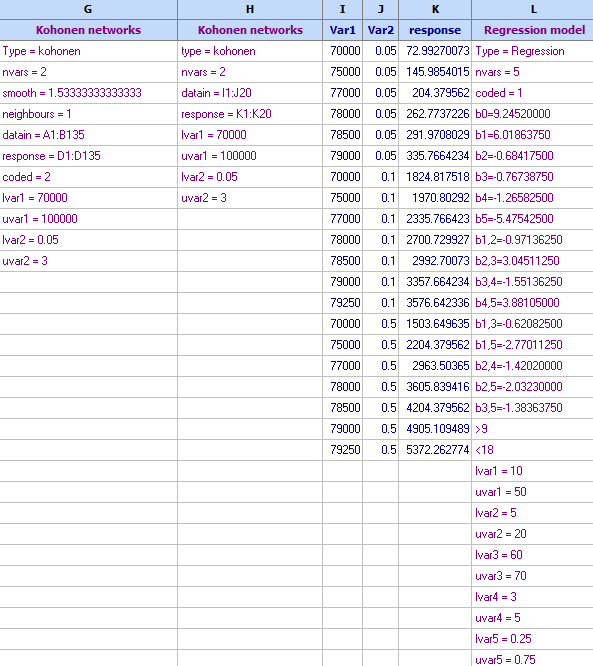
See also