Design of experiments – working with discrete variable values
Note that not all DOE methods can deal with discrete variables. The ‘Levels’ tab will therefore disappear for methods that do not support discrete variables.
1. After selecting number of variables and methods on the ‘Method’ tab, go to ‘Levels’
2. For 3 variable, the initial ‘Levels’ setup is this. The ‘Levels’ tab is not available for LPtau, Crossmerged:
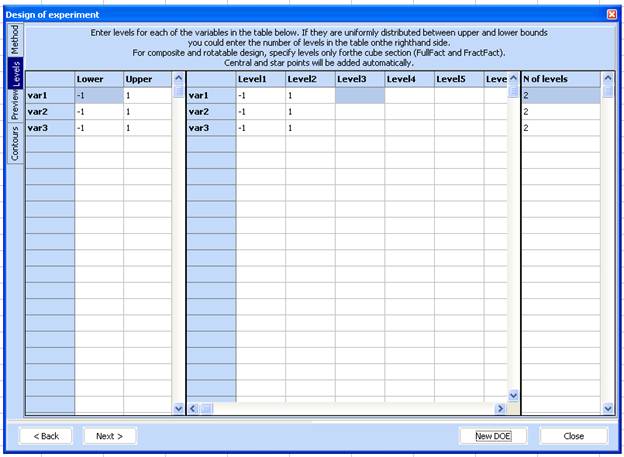
3. Let’s suppose that variable has 5 discrete variables. Change Upper bound for var1 to 5 and Lower bound to 1.
4. Change the ‘N of levels’ for var1 to 5. The 5 discrete levels will automatically fill in:
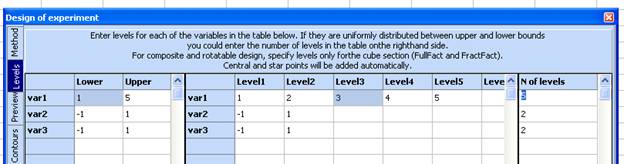
5. It is also possible to specify levels manually. Let’s say that var2 has the following 3 levels: 5, 1 and 10. Simply type 5, 1 and 10 next to var2 in the middle table:
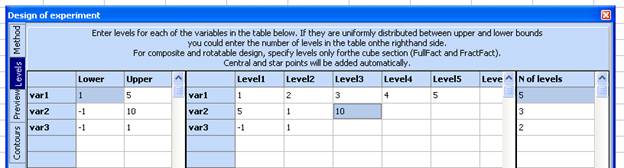
6. Mouse move will update the Upper and lower levels as well as the number of levels automatically.
7. Generated full factorial design looks like this:
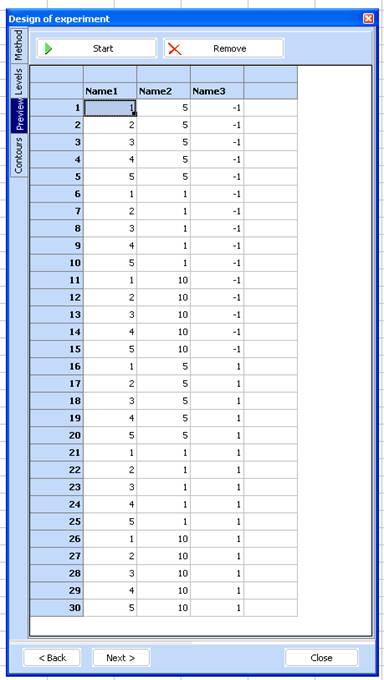
See also