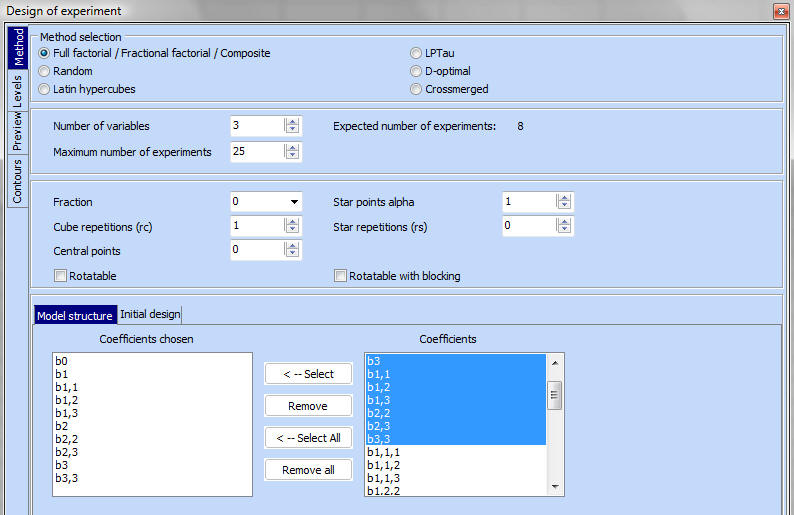
Design of experiments
Use "Charts/Design of experiments" tool. Available methods:
Full factorial - all possible combinations of the factor levels
Fractional factorial - a subset of all possible combinations with two levels
Composite - composite designs
Rotatable - rotatable composite designs
Random - random designs
LPTau - based on Sobol sequence
D-Optimal - generated specifically for the model of interest. Can use a previous design and add D-optimal points.
Crossmerged - two designs are mixed so that all combination of the rows in the two design are achieved.
If a model is defined, the tool can plot contours of the variance of the generated design
General procedure
Choose design of experiments method
Full factorial - all possible combinations of predefined factor values. If this can be afforded, is the most extensive design. Often leads to large number of experiments
Fractional factorial - uses a subset of the full factorial, so that the design remains orthogonal.
Composite - Uses fractional factorial and adds centre and 'star' points
Random - purely random design
Rotatable - ensures equal variance of the prediction at equal distances from the centre of the design.
LPTau - a space filling algorithm, which starts from the centre of the factorial space and gradually fills in the entire space, making sure that each new design is placed furthest away from existing designs, thus achieving a well evenly spread design. The design is repeatable (the first N experiments will always be the same, and therefore is convenient to add new experiments to already existing sets.
D-optimal - this algorithm adds new rows to the design, making sure that the determinant of the information matrix is maximum. This design is model dependant, thus requiring a model structure definition. Currently only regression models are implemented, while other models will be added soon.
Crossmerged - These designs mix together two existing designs, so that for each row of Design A, we use all rows of Design B, obtaining a design that has all possible combinations of Designs A and B
Number of variables (factors). Set the number of variables and the maximum number of experiments
Factorial designs settings. Further controls are available to obtain fractional factorial or composite design
Choose a model structure - this is necessary for D-Optimal design or in case you would like to view the contour plots of the dispersion for any design
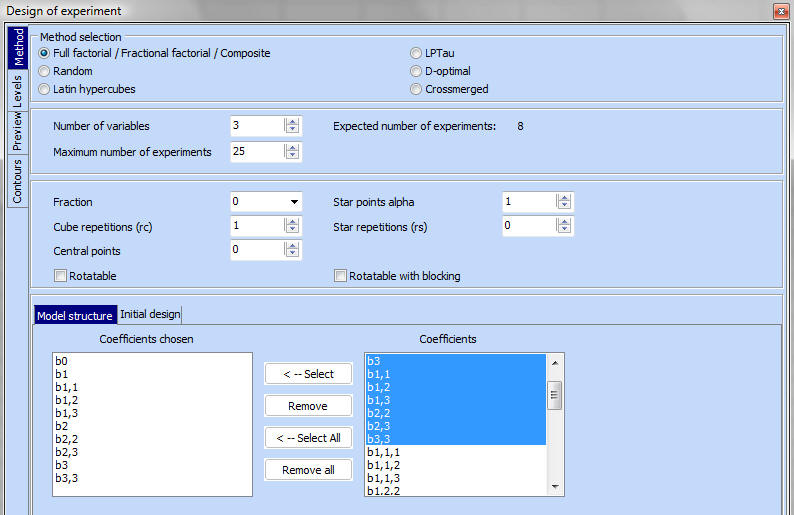
Choosing levels for the factors. For full factorial, fractional factorial and composite, one should choose levels, which are discrete values that will be used to build the design
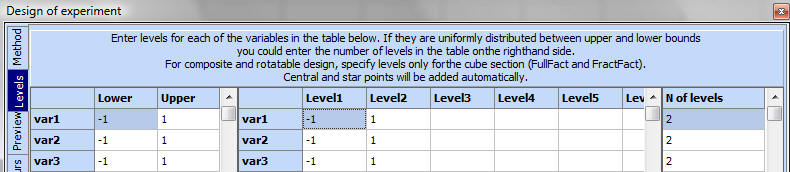
Generate the design. Go to Preview tab and click 'Generate', to start generation.
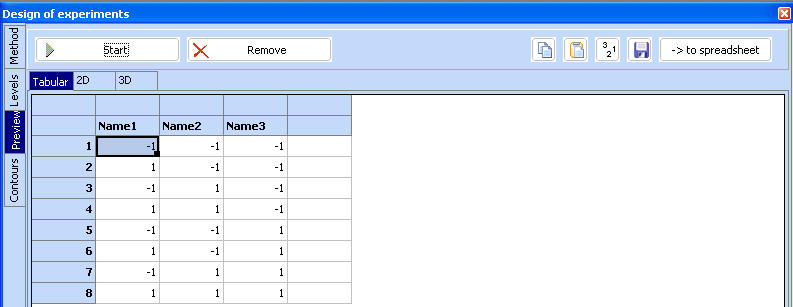
Viewing the design. At this stage the user can choose to view 2D or 3D representation of the designs
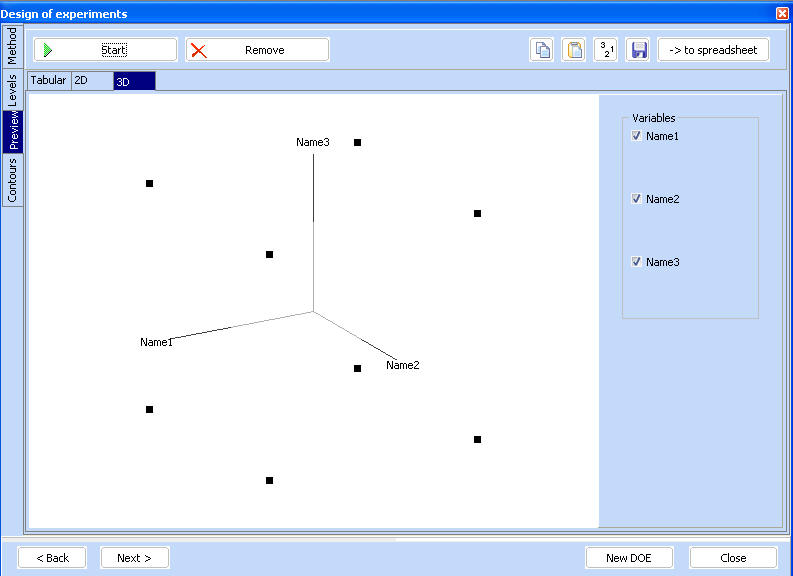
Randomizing. The design can be randomized using this button:
 (this
will shuffle the design points so that appear in random order)
(this
will shuffle the design points so that appear in random order)
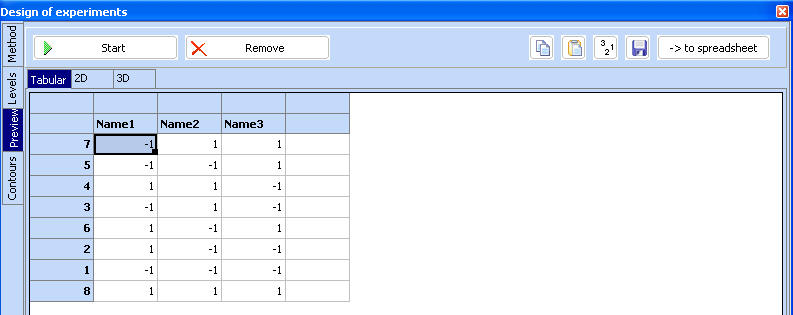
Transfer to
spreadsheet. To transfer the design to the spreadsheet, use this
button 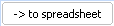
Contours of variance. If a model structure is chosen, then you can view the contours of the variance. Low variance areas would suggest the studied design yields insufficient information in that region.
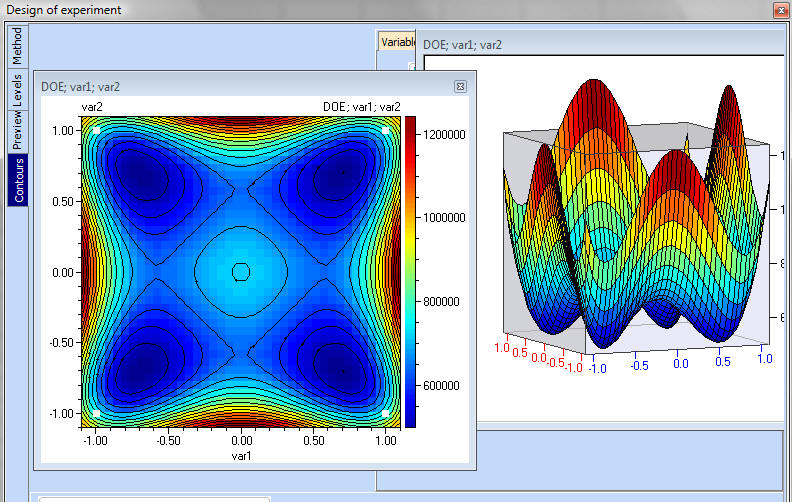
Fractional factorial designs: When building a fractional design with two levels for each factor, it is possible to obtain information about the Aliasing system and the Generators. The following screenshot shows these for a 1/16 (fraction = 4) fractional factorial design for 7 factors.
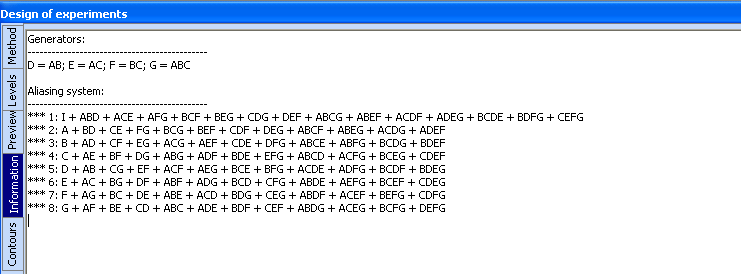
D-optimal designs: During D-optimal designs construction, it is possible to see the minimization of the variance of the prediction. The following example shows D-optimal design with 12 designs, 2 factors, and full 2nd order polynomial
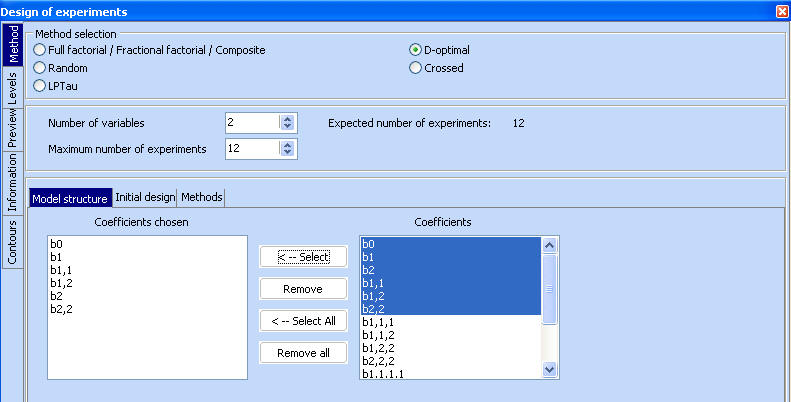
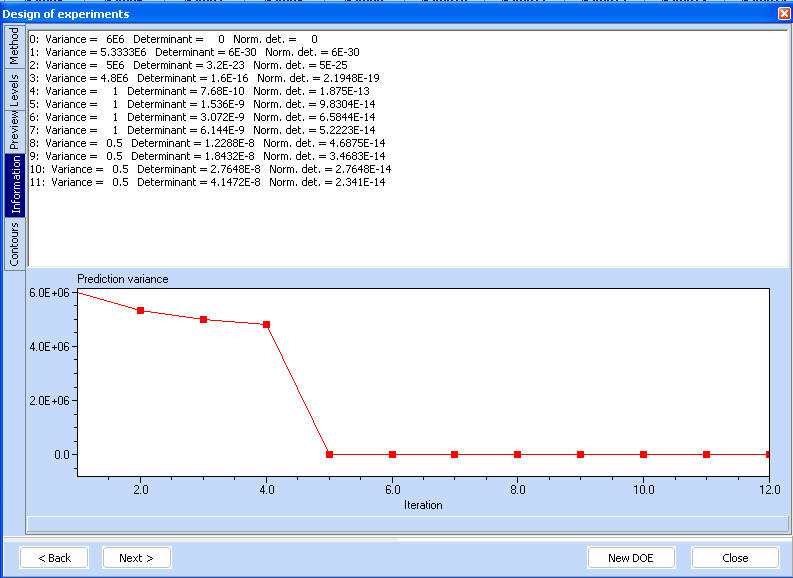
Different levels for each factor: It is possible to build full factorial designs where each factor has different number of levels. The following example illustrates this:
The settings:
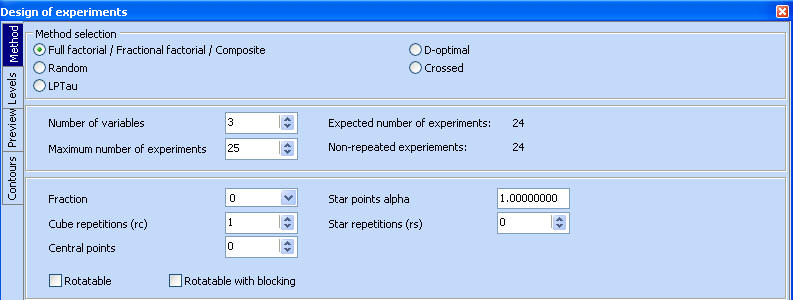
The levels:
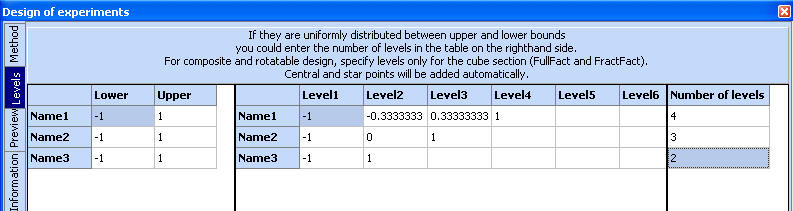
The result:
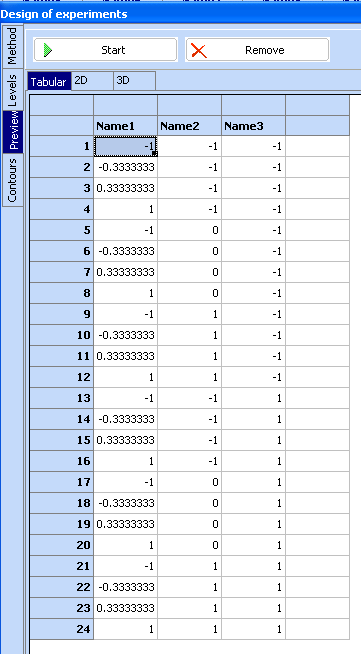
Adding points to existing designs. Let's suppose we have used full factorial design with 3 factors and 8 designs. After conducting the experiments it became apparent that a regression polynomial of 1st order is inadequate. Now we would like to add experiments so that we can try and build a polynomial of 2nd order. The best course of action is to use the existing 8 designs and find which new designs would give us best 2nd order model. We take into account that we need 3 levels for each factor in order to be able to build a 2nd order model. To do this we enter the initial design as shown below:
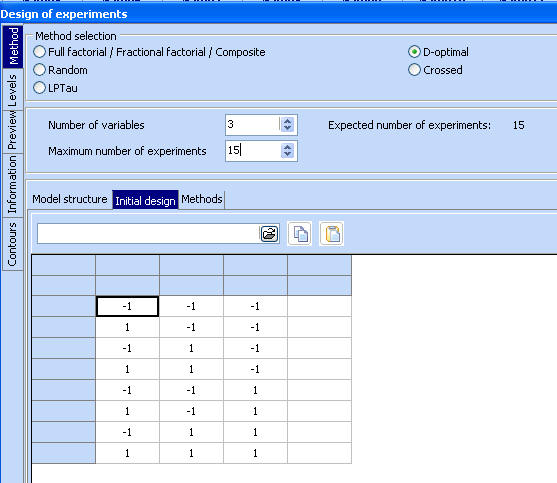
Choose 2nd order model and 15 experiments
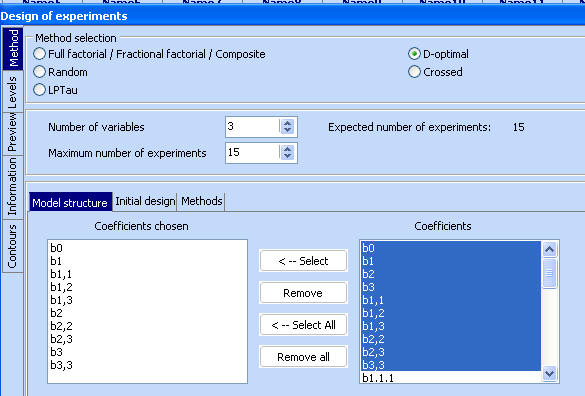
Choose 3 levels for each factor
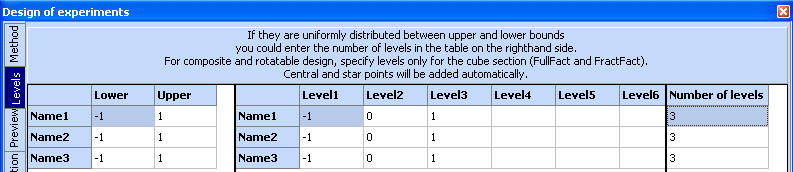
Generate the design.
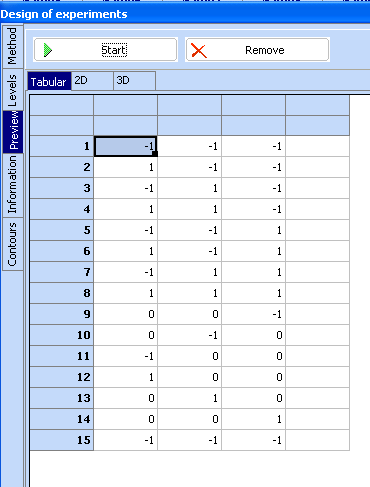
See also: