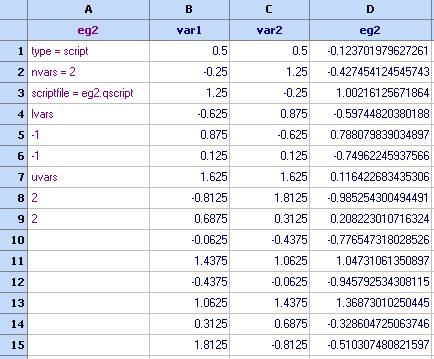User data evaluation
This example shows how to generate 15 DOE points and evaluate them with the eg2 function that can be found in OptimizationModels.qsl
1. Copy the model into an empty spreadsheet
2. Generate 15 LPtau designs using the DOE module. Choose LPtau in the ‘Method’ section, and specify 15 in the maximum number of experiments field:
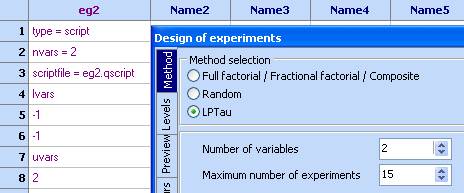
3. Right click in the Limits table, located in the ‘Levels’ tab. Then choose ‘eg2(:-1-:)’ . This will copy the limits from the model definition
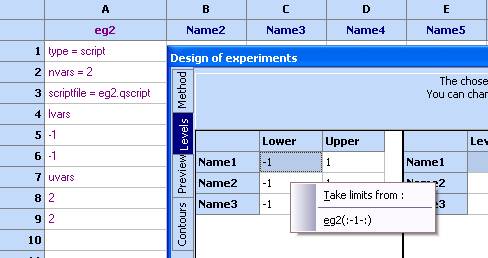
4. Click ‘Start’ in the ‘Preview’ section. then ‘-> to spreadsheet’ to copy the generated design into the spreadsheet
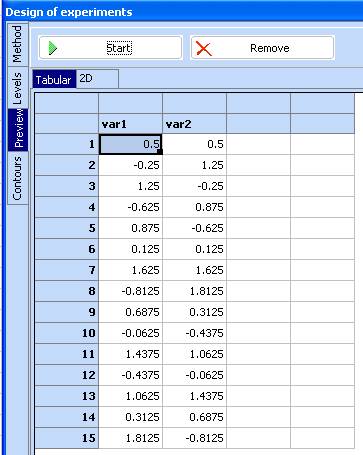
5. then click the ‘-> to spreadsheet’ button to copy the generated design into the spreadsheet
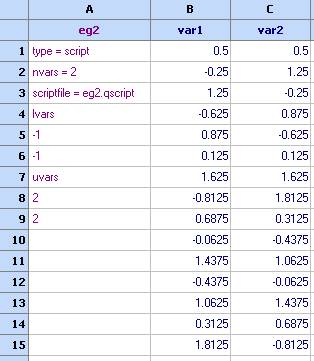
6.
Use the
Optimization module ![]() to evaluate the
function in these points
to evaluate the
function in these points
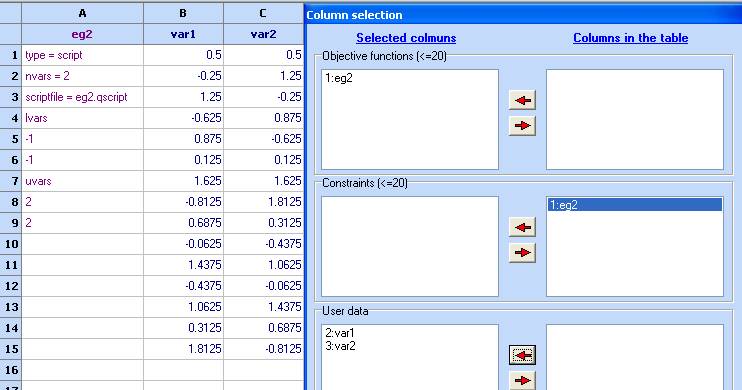
7. In the ‘Optimization’ dialog, click OK and then Optimize:
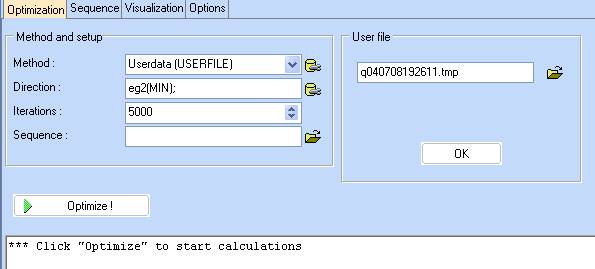
8. When the evaluation finish, click ‘-> to spreadsheet’ and then click OK
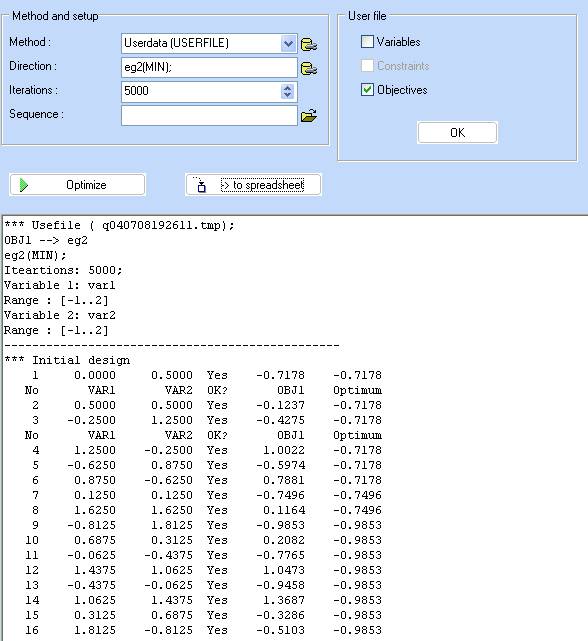
9. You should now have the calculated function values as shown below: